Mobile Deposits
With the new SaviBank mobile app you can make deposits* with your Apple® or Android™ device—anywhere you go.
How do I deposit a check?
- Endorse your check exactly as made payable, and write For mobile deposit only at SaviBank under your signature.
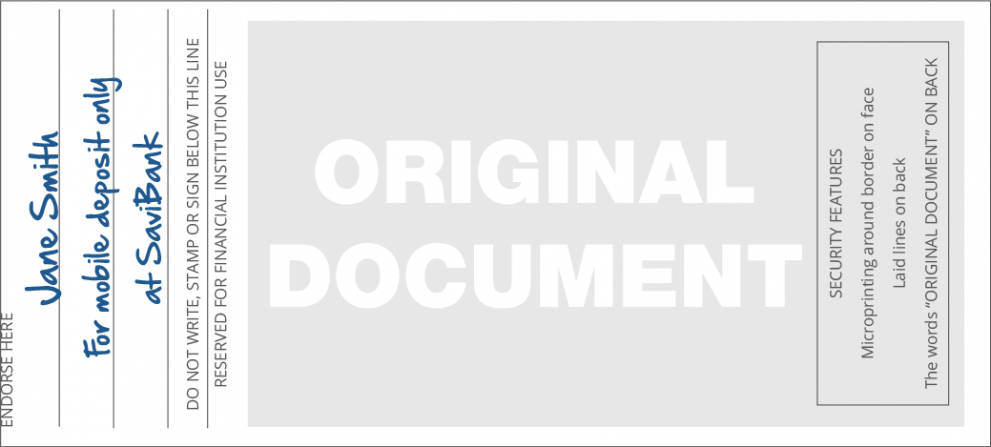
- Sign in to the SaviBank app.
- In the navigation bar at the bottom of the screen, tap Deposit.
- Tap Deposit Check. The Deposit Check screen appears.
- Tap To and select the account to which you want to deposit the funds.
- Tap Amount and enter the amount of the check you are depositing.
- Tap Front Image and take a picture of the front of the check. Tap Use to submit the image, or Retake to take a new picture.
- Tap Back Image and take a picture of the back of the check. Tap Use to submit the image, or Retake to take a new picture.
- Tap Next.
- Tap Confirm.
How many Deposits can I make in a day?
Deposit Limits:
- Maximum check amount: $2,500.00
- Maximum daily deposit: $5,000.00
When will the funds show up in my account?
Funds are normally received within two business days. Please keep your paper check until the funds are posted to your account.
